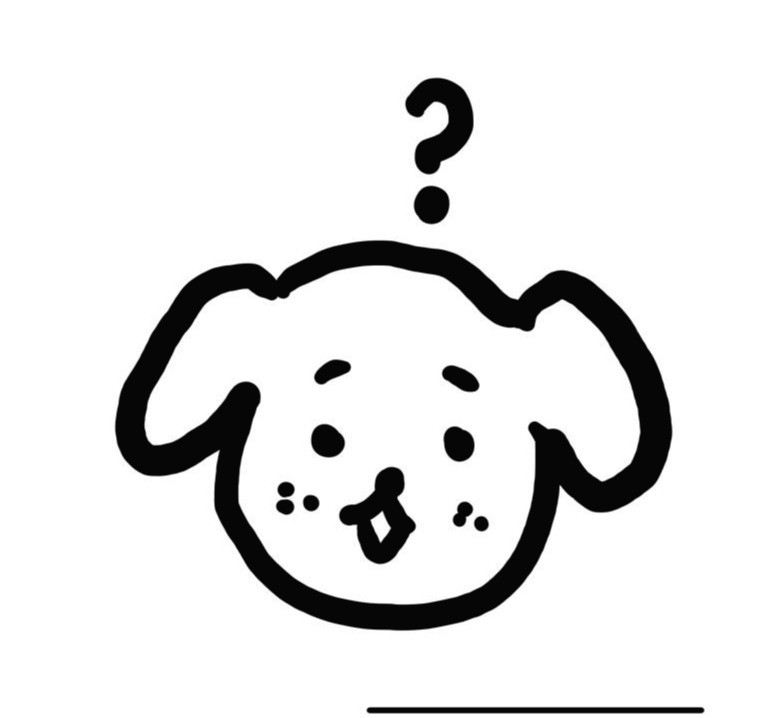import InputStyle from './Input.module.css';
function Input({ placeholder, helper, InputType }: InputProps): JSX.Element {
let helpermessage = helper ? helper : '';
return (
<div className={InputStyle.Div}>
<input
className={InputStyle.InputBox}
type={InputType}
placeholder={placeholder}
/>
<div className={InputStyle.Helper}>{helpermessage}</div>
</div>
);
}
export default Input;
.Div {
@apply w-[21.875rem]
flex
flex-col
gap-1;
}
.InputBox {
@apply w-full
p-4
/* shadow */
appearance-none
border
border-main-30
rounded-lg
text-body
focus:border-none focus:outline-main-50 focus:shadow
invalid:border-red invalid:text-red;
}
.Helper {
@apply text-red
text-caption1
pl-2;
}
일반 vs 클릭했을 때 (focus 상태)
일반의 border는 border이지만, focus 상태에서는 outline 속성을 바꿔주어야 한다는 것을 기억하자.
참고문서 :
Handling Hover, Focus, and Other States - Tailwind CSS
Every utility class in Tailwind can be applied conditionally by adding a modifier to the beginning of the class name that describes the condition you want to target. For example, to apply the bg-sky-700 class on hover, use the hover:bg-sky-700 class: How does this compare to traditional CSS?

Forms - Tailwind CSS
Tailwind doesn't include purpose-built form control classes out of the box, but form controls are easy to style using existing utilities. Here are a few examples to help you get an idea of how to build components like this using Tailwind.
 https://v1.tailwindcss.com/components/forms
https://v1.tailwindcss.com/components/formsUploaded by N2T